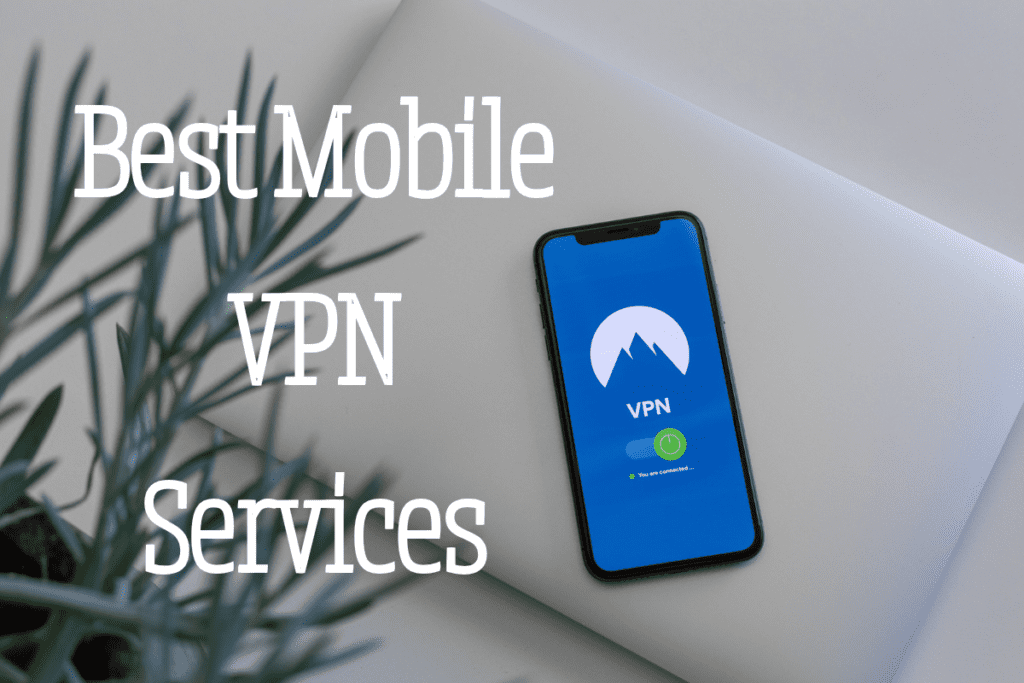In today's digital age, where our smartphones are practically an extension of ourselves, protecting our digital privacy has become paramount. With cyber threats lurking at every corner of the internet, it's crucial to fortify our devices with the right tools and applications to safeguard our sensitive information. From securing our online communications to preventing tracking and data breaches, privacy apps play a vital role in keeping our digital lives safe and secure.
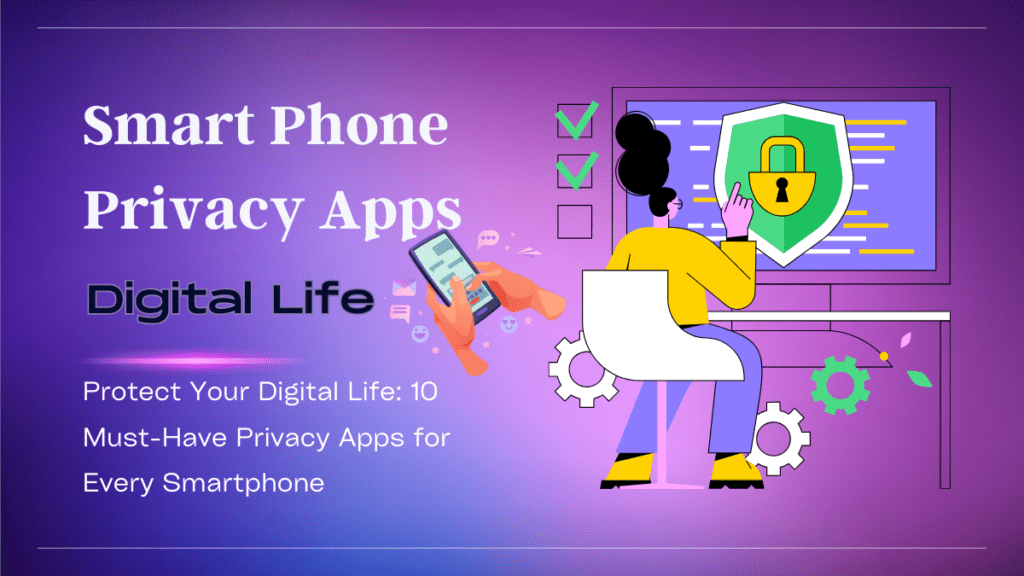
1. VPNs for Secure Browsing
By protecting your internet connection, virtual private networks, or VPNs, directly eliminate the possibility of hackers or other third parties stealing your data. By rerouting your internet traffic through secure servers located around the world, VPNs ensure anonymous and private browsing, especially when using public Wi-Fi networks.
You can read this article for iPhone VPNs. "iPhone VPNs: The Ultimate Guide to the Best iPhone VPN"
2. Encrypted Messaging Apps
Privacy-focused messaging apps like WhatsApp, Signal and Telegram employ end-to-end encryption to protect your conversations from prying eyes. These apps ensure that only you and the intended recipient can read the messages, keeping your chats private and secure.
3. Secure Password Managers
With the increasing number of online accounts we manage, using strong and unique passwords for each one is crucial. Password managers like LastPass and Dashlane generate and store complex passwords for you, eliminating the need to remember them while keeping your accounts secure.
4. Ad Blockers
Ad blockers not only enhance your browsing experience by removing intrusive ads but also prevent advertisers from tracking your online behavior. By blocking tracking scripts and cookies, ad blockers help maintain your anonymity and protect your privacy.
5. Anti-Tracking Tools
Anti-tracking tools like Disconnect and Privacy Badger prevent websites and advertisers from tracking your online activities across different sites. These tools block tracking cookies and scripts, preserving your privacy while browsing the web.
6. Secure Email Clients
Privacy-focused email clients such as ProtonMail and Tutanota offer end-to-end encryption for your emails, ensuring that only you and the recipient can access the contents. These apps also prioritize user privacy by not collecting personal data for targeted advertising.
7. Privacy-Focused Browsers
Browsers like Firefox Focus and Brave Browser prioritize user privacy by blocking trackers, ads, and other web elements that compromise your security. These browsers offer built-in privacy features and ensure a secure browsing experience.
8. Two-Factor Authentication (2FA) Apps
Adding an extra layer of security to your accounts, 2FA apps like Google Authenticator and Authy provide a unique code that you enter along with your password when logging in. By doing this, the possibility of illegal access to your accounts is greatly reduced.
9. Secure File Vault Apps
Secure file vault apps like KeepSafe and Vaulty encrypt and store your sensitive files, photos, and videos, ensuring that only you can access them. These apps offer additional security features like decoy passwords and break-in alerts.
10. Privacy-Focused Search Engines
Privacy-focused search engines like DuckDuckGo and Startpage prioritize user privacy by not tracking or storing your search history. These search engines provide unbiased search results without compromising your privacy.

Tips for Using Privacy Apps Effectively
- Regularly update your privacy apps to ensure they have the latest security patches and features.
- Review the privacy settings of each app to customize them according to your preferences.
- Be cautious of permissions requested by privacy apps and only grant access to necessary features.
- Educate yourself about common privacy threats and how privacy apps can mitigate them.
- Consider using multiple privacy apps for comprehensive protection across different aspects of your digital life.
In conclusion, safeguarding your digital privacy is essential in today's interconnected world. By incorporating these must-have privacy apps into your smartphone, you can enhance your online security and protect your sensitive information from unauthorized access and exploitation.
FAQs:
1. Are privacy apps compatible with all smartphones?
- Yes, most privacy apps are available for both Android and iOS devices, ensuring compatibility across different platforms.
2. Do I need to pay for privacy apps?
- While some privacy apps offer premium features for a fee, many essential privacy tools are available for free or offer freemium models with optional paid upgrades.
3. Can privacy apps completely eliminate all privacy risks?
- While privacy apps significantly reduce the risk of privacy breaches, it's essential to remain vigilant and adopt good security practices to mitigate potential threats effectively.
4. Are privacy apps difficult to set up and use?
- No, most privacy apps are designed with user-friendliness in mind and offer intuitive interfaces for easy setup and usage.
5. Are privacy apps legal to use?
- Yes, privacy apps are legal tools designed to enhance user privacy and security. However, it's essential to use them responsibly and comply with applicable laws and regulations.